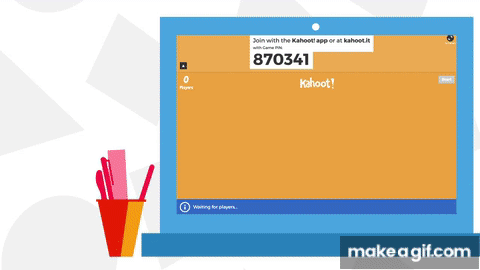In accordance with government recommendations regarding breaking the chain of the spread of Covid-19 or Corona Virus, the learning process must be carried out from home. Schools as formal educational institutions must respond appropriately to this situation. One of the ways is to change face-to-face learning to Long Distance Learning/School from home. Therefore, various efforts have been made by teachers to find the right method in carrying out learning from home.
Fortunately, nowadays smartphones or gadgets are not tertiary
goods. It is proven that almost everyone from elementary, middle, high school, and college-age possess some form of smart device, and a majority of people, from small children to the elderly, have at least some knowledge of how to use some form of technology. Based on this, it is very possible that smartphones or gadgets can be
used effectively as media or distance learning facilities during the Covid-19
pandemic.
Therefore, during the Covid-19 pandemic, the learning and
assessment process can still be carried out effectively and efficiently.
Assessment can still be carried out remotely. Especially because there are so many
applications that each teacher can choose. One of the applications is Kahoot. With its various features,
Kahoot can be used for daily learning or used for Exam Assessment media from
home.
What Is Kahoot?
Kahoot is an online game-based learning platform. It allows
teachers, organizations, and parents to set up a fun web-based learning for
others. Its learning games, "Kahoots", are user-generated
multiple-choice quizzes that can be accessed via a web browser or the Kahoot
app.
Quizzes can add insight and improve students'
abilities about the subject matter, quizzes can also stimulate students to
learn. So that they are not bored with the monotonous way of delivering
material. In addition, through interactive quizzes, the responses of students
through their answers will be immediately known by the teacher.
How It Works?
1. Create
 |
Create a fun learning game in minutes – we call these ‘Kahoots’. The format and number of questions are up to you. Add videos, images, and diagrams to your questions to amplify engagement.
2. Play
Kahoots are best played in a group
setting. To join a game, you need a unique PIN. If you’re the game host, you
need a big screen. Players answer on their own devices, while questions are
displayed on a shared screen. In addition to live games, you can also send
Kahoot challenges that players complete at their own pace – for example, for
homework or remote training.
There are two main ways in which you
can set up a game which is outlined as follows:
1) Classic Kahoot (host live)
The organizer of Kahootwould set up
a series of questions/trivia, each participates would need access to a device
(laptop, iPad, phone, etc). Questions would be posted and participants have a
set time to answer the questions. Everyone plays at the same time.
The organizer of the Kahoot would
need to be able to share their screen with the participants as the questions
only appear on the organizer's screen.
There are a variety of question types
that can be used from multiple choice to puzzle to open-ended questions.
The Classic Kahoot can be used as a
fun social activity through an online meeting/chat module (i.e.– Zoom)
2) Student-paced challenge
Organizers
set up a series of questions/trivia for the participants to play at their own
pace at home. Participants would see both the question and possible answers or
a space to submit an answer on their screen.
The student-paced challenge could be
used as a way to challenge players on their knowledge of the game or just a fun
activity for them to do at home with questions related to the sport they play.
3. Share
After a game, encourage players to create and share their own Kahoots!
With one of their premium plans for schools or businesses, you can co-create games
with your colleagues and save time on finding relevant Kahoots for your class
or training session.
4. Report
With Kahoot! reports, you can capture useful instructional insights for formative assessment. Learn how to use reports to assess learning and better target your further instruction - which is especially important for distance learning when you’re interacting with students remotely.
Overall, Kahoot is an easy-to-use tool that provides a fun and enjoyable learning experience to people of all ages. It is easily accessible to people of various levels of technological know-how and can be easily modified for purposes. If you are looking for an easy to set up, easy-to-use learning platform, Kahoot is designed for you.
Kahoot can be used for free or premium packages can be purchased for a fee.
Kahoot Tutorial Video: shorturl.at/bejyI
Kahoot Teacher’s Starter Guide: https://kahoot.com/files/2021/06/StarterGuide_0621.pdf
Source: What is KAHOOT!:
How to play Kahoot! Kahoot (https://kahoot.com/what-is-kahoot/).